Windows Central and East European Fonts and Keyboard Drivers
Special Note for Windows users:
If you use any version of Windows 95 and up, you do NOT need to obtain fonts or keyboard drivers for most CE Languages. Microsoft includes CE support in the system software. For the newest versions of Windows, do the following: Go to "Control Panel" and double-click on "Regional Options". Choose the tab entitled "General". Towards the bottom are the language settings. Check "Central Europe" and choose "ok." For older versions of Windows, the process is slightly different. To install, do the following: Open Control Panel, double-click Add/Remove Programs, click the Windows Setup tab, and select the Multilanguage Support check box. (Note: this will also install support for Greek, Cyrillic, etc.) Click "ok" and exit. Also, don't forget to install a keyboard. In the same Control Panel, double-click on the Keyboard icon. Go to Language and choose the one you need. You will have to restart the computer for the changes to take effect. The keyboard layout provided is based upon the typewriter layout used in each language.
Setting up fonts and keyboard drivers for Windows
- Font Section. Provides links to freeware/shareware East European Latin fonts for Windows. In most cases, you will need a utility such as Unzip to decompress these files once you have downloaded them.
- Keyboard drivers.
- Links to font archives.
- Links to sites offering commercial fonts.
- Unicode
- True Type
- Roman CyrillicStd. Unicode 5.1 font with almost 3500 characters. See Kodeks site for details.
- CampusRomanStd. Unicode 5.1 font with almost 3500 characters. See Kodeks site for details.
- Smart package of Microsoft's core fonts.
- Andale MonoCE, Cyr, Baltic, Greek, Tur
- Arev. CE, Cyrillic, Greek. See source page for other variants.
- Arial BlackCE, Cyr, Greek, Baltic, Tur
- ArialCE, Cyr, Greek, Baltic, Tur, Arabic, Hebrew
- Berling Antigua. Supplied as part of Microsoft Reader.
- Charis SIL.
- Comic Sans MS - CE,Cyr,Baltic,Greek,Tur
- Courier NewCE, Cyr, Greek, Baltic, Tur, Arabic, Hebrew
- Gentium. Provided bySIL International.
- GeorgiaCE, Cyr, Baltic, Greek, Tur Haettenschweiler CE, Cyr, Greek, Baltic, Tur
- ImpactCE, Cyr, Greek, Baltic, Tur
- Times New Roman CE, Cyr, Greek, Baltic, Tur, Arabic, Hebrew
- Verdana CE, Cyr, Greek, Baltic, Tur
- XSerif Unicode CE, Cyr, Baltic
- cp 852 (DOS Central European)
- cp1250 (Windows CE)
- TrueType
- XSerif CE. Supports Polish, Czech, Romanian, Slovakian, Hungarian, Slovenian, Croatian, Serbian, Sorbian.
- cp 1257 (Windows Baltic)
- XSerif Baltic. Supports Estonian, Latvian, Lithuanian.
- cp 8859-2 (ISO Latin 2)
- Arial, Courier and Times New Roman. Supports Polish, Czech, Romanian, Slovakian, Hungarian, Slovenian, Croatian, Serbian, Sorbian.
- ISO 8859-3 (Latin 3)
- ISO Latin 4
- Leedsbit.zip. Contains an ISO Latin 4 font.
- Other
- Croatian Garamond. (57k)
- Casy. (70k) Czech, Slovene, Estonian
- Liborius. (58k)
- Great Moravia. (202k) Czech, Slovene, Estonian
- Cieszyn. (57k) Polish.
- European Courier. (36k) Polish.
- ILP Rumanian B100. (31k) Romanian.
- Turn W. (112) Romanian.
- Caligraf W. (37k) Romanian.
- Cursiv. (29k) Romanian
- Gin. (24k) Romanian
- Zamane. (74k) A Slovene font.
- PT Courier CE. Free download from ParaType. Both TrueType and PostScript.
- PT Courier Baltic. Free download from ParaType. Both TrueType and PostScript.
Keyboard drivers
- WinKey Gavin Helf's package which also contains keyboards for Latvian and Estonian.
Font Archives
Commercial Sites
These links are provided purely for informational purposes. No endorsement or guarantee is made for any product.
- Smart Link Corporation. Offers numerous cp 1250 fonts for Windows.
- Apex International Trading. Offers Ogonki 3.0, a set of Polish True Type fonts for Windows 3.1 and Win 95.
- Tilde.
- Linguist's Software. Their package covers Albanian, Bosniak (Bosnian), Croatian, Czech, English, Estonian, French, German, Hungarian, Italian, Latvian, Lithuanian, Polish, Portuguese, Romanian, Slovak, Slovenian, and Sorbian.
Andrew M. Drozd
University of Alabama
e-mail: adrozd@ua.edu