Windows Cyrillic Fonts and Keyboard Drivers
Special note for Windows users:
If you using the recent versions of Windows, you do NOT need to obtain fonts or keyboard drivers for Cyrillic. Microsoft includes Cyrillic support in the system software. For the newest version of Windows, do the following:
Go to "Control Panel" and double-click on "Region and Language". Choose the tab entitled "Keyboards and Languages" and choose your option(s). The keyboard layout provided is based upon the typewriter layout used in each language. If you prefer a homophonic layout, see the keyboard section below.
Setting up fonts and keyboard drivers for Windows
- Font Section . Links directly to the files. The font section organized primarily by codepage.
- Keyboard Section . Keyboards are listed primarily by codepage.
- Most of these links are to compressed files such as .zip. You will need a utility such as Unzip to decompress them.
- Links to sites for Cyrillicizing Windows.
- Links to font archives .
- Links to sites offering commercial fonts.
- Links to Cyrillic converters.
Fonts
- Unicode
- True Type
- Roman CyrillicStd. Unicode 5.1 font with almost 3500 characters. See Kodeks site for details.
- CampusRomanStd. Unicode 5.1 font with almost 3500 characters. See Kodeks site for details.
- Smart package of Microsoft's core fonts.
- Andale Mono CE, Cyr, Baltic, Greek, Tur
- Arial Black CE, Cyr, Greek, Baltic, Tur
- Arial CE, Cyr, Greek, Baltic, Tur, Arabic, Hebrew
- Comic Sans MS - CE,Cyr,Baltic,Greek,Tur
- Courier New CE, Cyr, Greek, Baltic, Tur, Arabic, Hebrew
- Georgia CE, Cyr, Baltic, Greek, Tur
- Impact CE, Cyr, Greek, Baltic, Tur
- Times New Roman CE, Cyr, Greek, Baltic, Tur, Arabic, Hebrew
- Verdana CE, Cyr, Greek, Baltic, Tur
- XSerif Unicode CE, Cyr, Baltic
- KOI-7
- TrueType
- KOI-8
- TrueType
- ERArchitectKOI8
- ERBukinistKOI8
- ERKurierKOI8
- ERUniversKOI8
- The ER series of fonts can be used for typing Russian, Ukrainian, Belorussian, Serbian, Bulgarian and Macedonian.
- cp866
- TrueType
- ERArchitect866
- ERBukinist866
- ERKurier866
- ERUnivers866
- The ER series of fonts can be used for typing Russian, Ukrainian, Belorussian, Serbian, Bulgarian and Macedonian.
- cp1251
- TrueType
- ERArchitect1251
- ERBukinist1251
- ERKurier1251
- ERUnivers1251
- The ER series of fonts can be used for typing Russian, Ukrainian, Belorussian, Serbian, Bulgarian and Macedonian.
- XSerif Cyr . Supports Russian, Byelorussian, Serbian, Bulgarian, Ukrainian, Macedonian.
- XSerif Old Russian.
- PT Courier Cyrillic. Free download from ParaType. Both TrueType and PostScript.
- PT Courier Cyrillic Old Russian. Free download from ParaType. Both TrueType and PostScript.
- Apple Standard
- TrueType
- ERArchitectMac
- ERBukinistMac
- ERKurierMac
- ERUniversMac
- The ER series of fonts can be used for typing Russian, Ukrainian, Belorussian, Serbian, Bulgarian and Macedonian.
- Old Church Slavonic fonts
- Slavist Fonts The Windows Version of Jake Jacobson's Cyril and Methodius for the Mac.
- Kirillica Wincyr. Encoding is CP 1251.
- Other
- TrueType
- Macedonian Tms.
- Pravda. Serbian.
- Odessa script. Serbian.
- Cyril. Serbian.
- Bookvar. Bulgarian.
- Bulgarian Courier.
- Bulgarian Garamond
- Bulgarian Italic
- Bulgarian Kursiv
- Bulgarian Palatia
- Timok. Bulgarian.
- PT Courier WWW Pack. Free download from ParaType. Both TrueType and PostScript. (DOS, KOI8, CP1251, ISO8859-5 & other Win and Mac encodings)
- Bitmap
Keyboard drivers
- Unicode
- Homophonic layout "Student" for Win XP/2003/Vista Homophonic Russian Keyboard by Paul Gorodyansky. See instructions and layout
- Russian for Gringos. Homophonic Russian Keyboard for Windows Vista by Don Livingston. See instructions and layout.
- Russian for Gringos. Homophonic Russian Keyboard for Windows XP by Don Livingston. See instructions and layout.
- Russian Phonetic Keyboard for Windows 7, Windows Vista, and XP. Contributed by Gene Shklar.
- KU
Homophonic Russian Keyboard for Windows XP, Vista and 7. Contributed by Jonathan
Perkins. Provides accented vowels. Instructions
and layout for Windows 7.
- KU
Homophonic Ukrainian Keyboard for Windows XP, Vista and 7. Contributed by Jonathan
Perkins. Provides accented vowels. Instructions
and layout for Windows 7.
- CP 1251
- Homophonic keyboard for Windows NT . By the SovInform Bureau
- Homophonic Keyboard for Win 95/Win 98 . Contributed by Richard Robin.
- Phonetic Layout for Windows 95 . By Alex Lane.
- Ukrainian Keyboard Driver for Windows 95 Supports KOI8 and cp1251 encodings. Provides a choice of keyboard layouts.
- WinKey Gavin Helf's package which allows one to switch between a homophonic or QWERTY layout and the Russian national one for cp 866, cp1251, and KOI8. Also contains keyboards for Ukrainain, Belorussian, Latvian, Estonian, and Esperanto.
- Windows Keyboards
- Cyrwin A shareware package that contains a keyboard driver.
- Keyboards More keyboards for Windows.
- KOI8
- Phonetic layout for KOI8 . By Alex Lane.
- Ukrainian Keyboard Driver for Windows 95 Supports KOI8 and cp1251 encodings. Provides a choice of keyboard layouts.
- WinKey Gavin Helf's package which allows one to switch between a homophonic or QWERTY layout and the Russian national one for cp 866, cp1251, and KOI8. Also contains keyboards for Ukrainain, Belorussian, Latvian, Estonian, and Esperanto.
- CP866
- WinKey Gavin Helf's package which allows one to switch between a homophonic or QWERTY layout and the Russian national one for cp 866, cp1251, and KOI8. Also contains keyboards for Ukrainain, Belorussian, Latvian, Estonian, and Esperanto.
- Other
Sites for Cyrillicizing Windows
Font Archives
- BRAMA . Provides Cyrillic fonts and keyboards plus detailed information on how to use them.
- ParaType Shop.
- Slovo
Commercial Sites
These links are provided purely for informational purposes. No endorsement or guarantee is made for any product.- Smart Link Corporation. Offers numerous cp 1251 fonts for Windows.
- Lexicon Bridge Publishers
- ParaType Cyrillic Fonts.
Cyrillic Converters
This page maintained by:Andrew M. Drozd
University of Alabama
e-mail: adrozd@ua.edu