Virtual Conference Guidelines for Attendees and Presenters
Please click here for our FAQs and general guidelines about this year's entirely virtual AATSEEL Conference, February 25-28, 2021.
Alternatively, a downloadable pdf
We strongly recommend that all attendees proactively review this information well in advance of the main conference weekend in order to mitigate anxiety and strengthen confidence in navigating the new modality.
A few quick notes about commonly asked questions:
Accessing the conference platform (Expo Pass)
All attendees who registered before February 15 will be emailed a Magic Link from support@exposent.com to the email address provided at registration starting on Monday, February 15. We recommend checking Spam or Junk Email folder if you cannot locate the link, particularly in the likely event your email address contains .edu
While it is possible to access the platform by using the Magic Link and/or requesting a new Magic Link, it may be more convenient to create a password to avoid this iterative process. Click here for instructions about how create a password after receiving your Magic Link.
Presenting (in Zoom)
The available tools for use during presentations in Zoom, for quick reference, are restricted to Annotations, Whiteboard, Chat, and Screen Sharing. Files cannot be sent in the chat, but text and links are permitted.
Sessions are not to be recorded. Our settings in Zoom similarly will not save Chats, Whiteboard notes, or Annotations. Again, we encourage all attendees and presenters to review the guidelines well in advance of the conference for more useful information about this year's unique virtual conference setup, procedures, and policies.
Each panel will be hosted by a volunteer (a "Zoom host") who will be available to offer technical assistance to presenters. Zoom hosts are students and professionals in the field. Please thank them for the essential support they are providing this year, under most unprecedented circumstances.
Joining panels (presenter or audience)
In the virtual conference platform (Expo Pass), locate and click on the panel in the Schedule. When the panel is available (i.e., when the Zoom meeting has started), a "Join" button will be visible in the large black screen on the right side of the panel's page. Clicking "Join" will take you to the Waiting Room.Time in the Waiting Room provides the perfect opportunity to check and adjust your Zoom audio and video settings.
It will generally be possible for presenters, chairs, and discussants to join 10-15 minutes before the official start time, and they will not remain in the Waiting Room for very long.
Audience members will be admitted to the panel by the Zoom host closer to the official start time of the panel.
All audience members are asked to keep their Zoom mics muted during presentations. It will be possible for audience members to unmute themselves at any time, but to prevent audio disruption, Zoom is best when only the panelists themselves are unmuted during presentations. We do not want to silence audience members indefinitely, though, and we expect that chairs will open the floor for questions after presentations have concluded.
I'm a Zoom host, what do I need to do?
Zoom hosts should complete the training module emailed to them from aatseelconference@usc.edu in early February. The deadline to complete the training is February 19.
I'm a panel chair, what do I need to do?
All panel chairs received an email from aatseelconference@usc.edu in early February with information about this and the name of their assigned Zoom host. Please locate it (we will happily resend it to you if it has been misplaced).